사용하는 스프링 버전과 호환이 잘되는 라이브러리 의존성 버전을 사용하려면 공식 문서에서 확인하면 된다
아래 과정을 따라가서 버전을 확인해보자!
1. 스프링부트 사이트에 들어가서 사용하려는 스프링 부트 버전의 Reference Doc. 을 클릭!
https://spring.io/projects/spring-boot#learn
Spring Boot
Commercial support Business support from Spring experts during the OSS timeline, plus extended support after OSS End-Of-Life. Publicly available releases for critical bugfixes and security issues when requested by customers.
spring.io
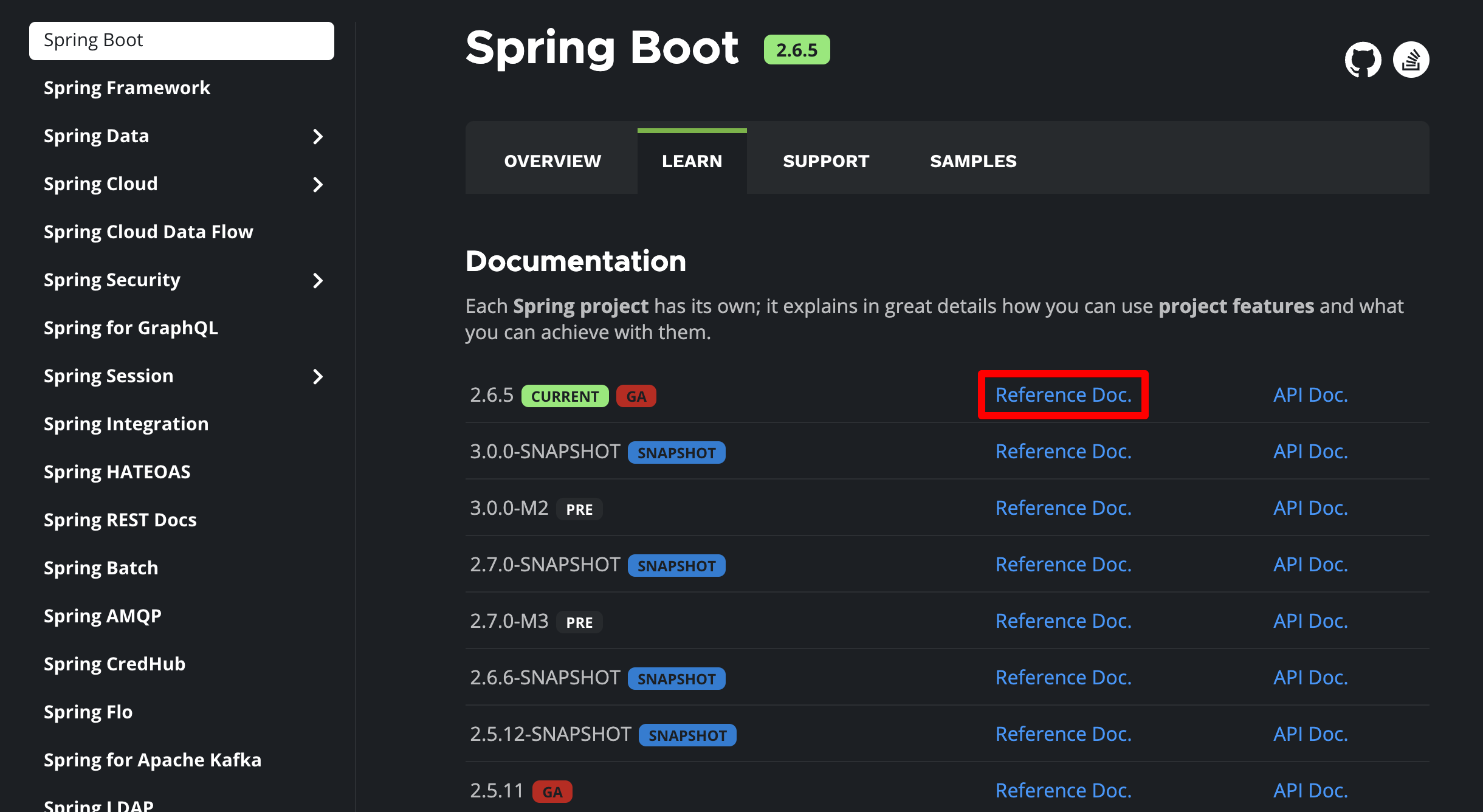
2. 레퍼런스 문서 제일 하단 Dependency Versions 클릭!
https://docs.spring.io/spring-boot/docs/current/reference/html/
Spring Boot Reference Documentation
The reference documentation consists of the following sections: Legal Legal information. Getting Help Resources for getting help. Documentation Overview About the Documentation, First Steps, and more. Getting Started Introducing Spring Boot, System Require
docs.spring.io
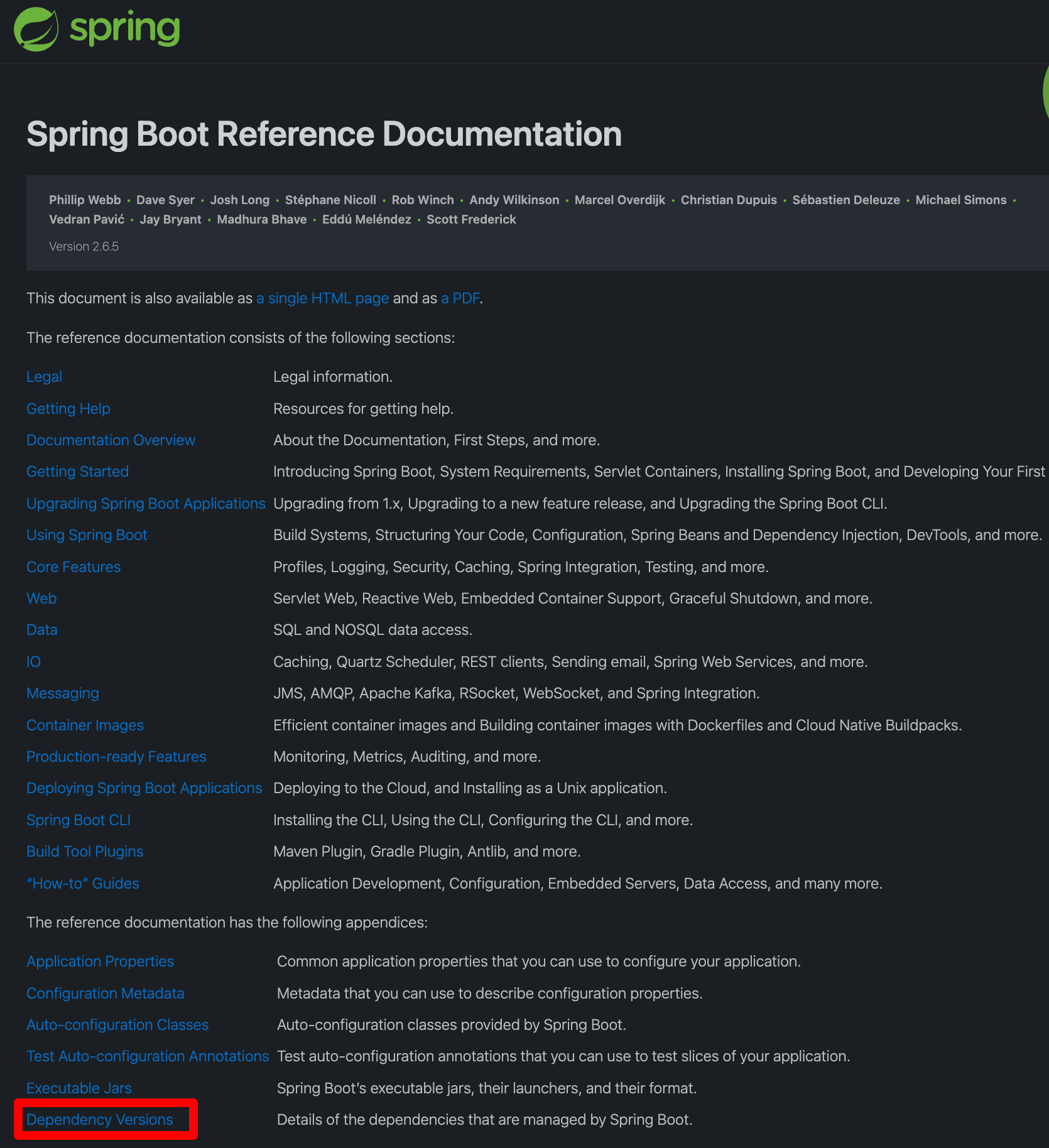
3. 사용하려는 라이브러리를 Ctrl + F 로 찾아서 ArtifactID와 Version을 확인하여 사용!
Dependency Versions
The following table provides details of all of the dependency versions that are provided by Spring Boot in its CLI (Command Line Interface), Maven dependency management, and Gradle plugin. When you declare a dependency on one of these artifacts without dec
docs.spring.io
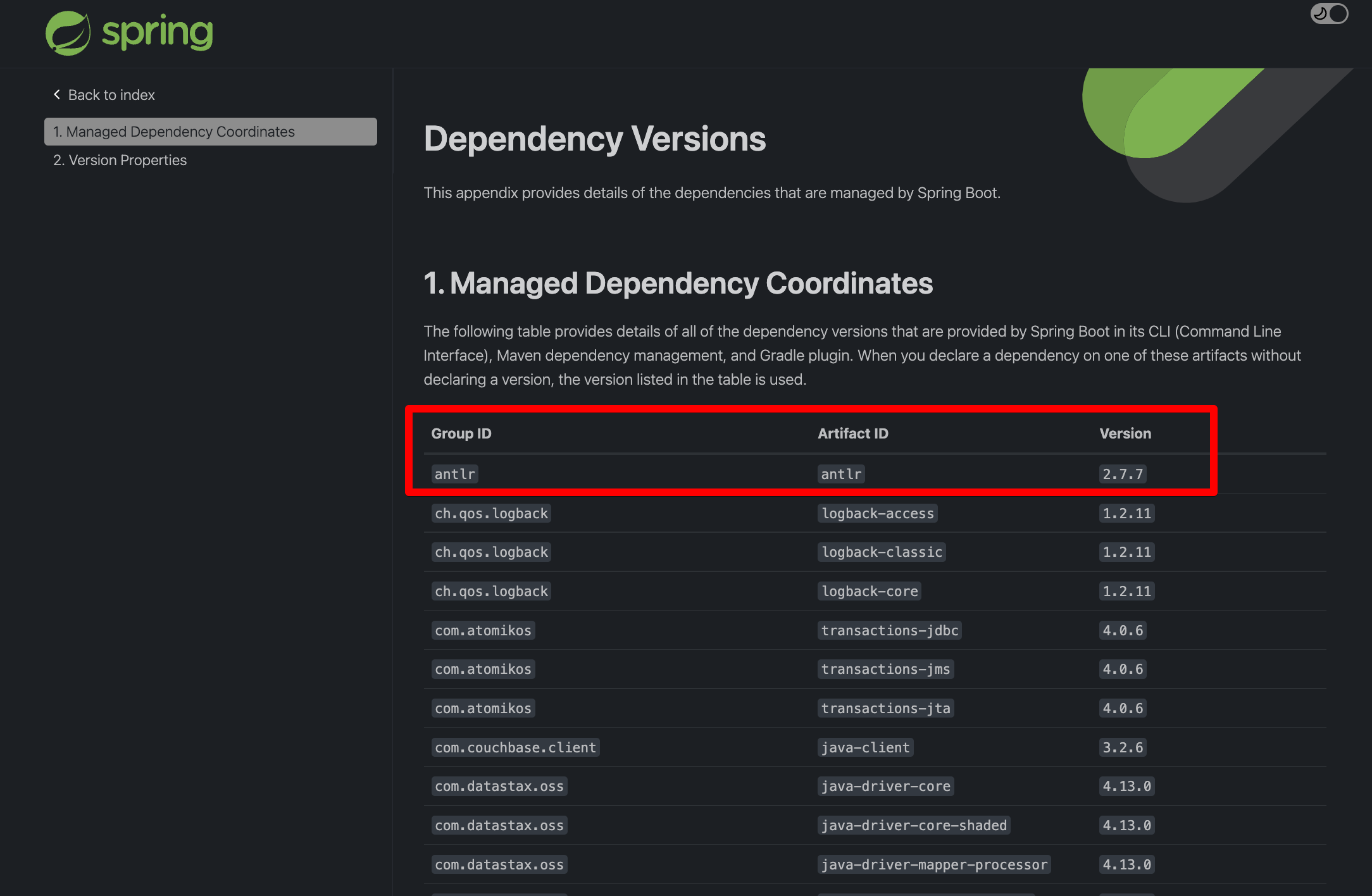
'개발 > Spring' 카테고리의 다른 글
| [Spring] AOP에서 컨트롤러에서 JSON을 반환하는 지 확인하는 방법 / Class, Method에 특정 어노테이션이 있는지 확인하는 방법 (0) | 2023.07.14 |
|---|---|
| [Spring] @Transactional 핵심 정리 / 우선순위, 프록시, 예외 (0) | 2022.11.26 |
| [Spring Validation] BindingResult 오류메시지 추가 / properties 파일 / 샘플 코드 (0) | 2022.02.20 |
| [Spring Security] 요청 권한 설정 / HttpMethod, url 패턴으로 접근 권한 관리 (0) | 2022.01.21 |
| [Springboot] DB migration Tool / Flyway 설정 방법 (0) | 2022.01.19 |

댓글